 MRCP
MRCP
Asterisk
Google SR
Usage Guide
Created: June 22, 2017
Last updated: March 8, 2018
Author: Arsen Chaloyan
Table of Contents
2 Generic Speech Recognition API
3 Suite of UniMRCP Applications
1 Overview
This guide describes how to utilize the Google Cloud Speech services with Asterisk.
H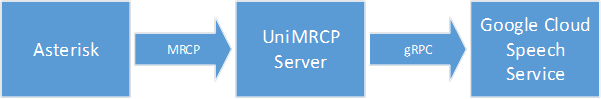
Note that the Asterisk and the UniMRCP server typically reside on different hosts in a LAN, although both might be installed on the same host.
Installation of the Asterisk and the UniMRCP server with the Google SR plugin is not covered in this document. Visit the corresponding web pages for more information.
1.1 Applicable Versions
Instructions provided in this guide are applicable to the following versions.
|
|
UniMRCP Modules for Asterisk 1.5.0 and above UniMRCP GSR Plugin 1.1.0 and above |
2 Generic Speech Recognition API
2.1 Overview
The module res_speech_unimrcp.so provides an implementation of the Generic Speech Recognition API of Asterisk, based on the UniMRCP client library.
2.2 Configuration Steps
This section outlines major configuration steps required for use of the module res_speech_unimrcp.so with the UniMRCP server.
Check the name of the profile, referenced in the configuration file res-speech-unimrcp.conf, which is located in the configuration directory of Asterisk. Use uni2 for MRCPv2, and uni1 for MRCPv1.
|
[general] unimrcp-profile = uni2 ; UniMRCP MRCPv2 Server ; unimrcp-profile = uni1 ; UniMRCP MRCPv1 Server |
Open the configuration file unimrcpclient.xml, located in the configuration directory of UniMRCP and specify IP addresses of the client and the server. In the following example, the Asterisk/UniMRCP client is located on 10.0.0.1 and the UniMRCP server is on 10.0.0.2.
|
<properties> <!-- <ip type="auto"/> -->
<ip>10.0.0.1</ip> <server-ip>10.0.0.2</server-ip> </properties> |
2.3 Usage Examples
Built-in Speech Context
Make use of a built-in speech grammar transcribe for recognition, having no speech contexts defined, by adding the following entries in the Asterisk configuration file extensions.conf.
|
[res-speech-unimrcp-1] exten => s,1,Answer() exten => s,2,SpeechCreate() exten => s,3,SpeechActivateGrammar(builtin:speech/transcribe) exten => s,4,SpeechBackground(beep, 20) exten => s,5,Verbose(1, "Recognition result count: ${SPEECH(results)}") exten => s,6,GotoIf($["${SPEECH(results)}" = "0"]?7:9) exten => s,7,Playback(error) exten => s,8,Goto(3) exten => s,9,Verbose(1, "Recognition result: ${SPEECH_TEXT(0)}, confidence score: ${SPEECH_SCORE(0)}, grammar-uri: ${SPEECH_GRAMMAR(0)}") exten => s,10,SpeechDestroy() exten => s,11,Hangup() |
In the Asterisk dialplan, associate the provided sample to an extension, for example, 701.
|
exten => 701,1,Goto(res-speech-unimrcp-1,s,1) |
Place a test call and make sure recognition works as expected.
Dynamic Speech Context
Dynamically load a speech context for recognition, by adding the following entries in the Asterisk configuration file extensions.conf.
|
[res-speech-unimrcp-2] exten => s,1,Answer() exten => s,2,SpeechCreate() exten => s,3,SpeechLoadGrammar(directory,application/xml:/usr/local/unimrcp/data/directory.xml) exten => s,4,SpeechActivateGrammar(directory) exten => s,5,SpeechBackground(beep, 20) exten => s,6,Verbose(1, "Recognition result count: ${SPEECH(results)}") exten => s,7,GotoIf($["${SPEECH(results)}" = "0"]?8:10) exten => s,8,Playback(error) exten => s,9,Goto(5) exten => s,10,Verbose(1, "Recognition result: ${SPEECH_TEXT(0)}, confidence score: ${SPEECH_SCORE(0)}, grammar-uri: ${SPEECH_GRAMMAR(0)}") exten => s,11,SpeechDestroy() exten => s,12,Hangup() |
In this example, the speech context is loaded from a file located at /usr/local/unimrcp/directory.xml and having the following sample content.
|
<speech-context> <phrase>call Steve</phrase> <phrase>call John</phrase> <phrase>dial 5</phrase> <phrase>dial 6</phrase> </speech-context> |
In the Asterisk dialplan, associate the provided sample to an extension, for example, 702.
|
exten => 702,1,Goto(res-speech-unimrcp-2,s,1) |
Place a test call and make sure recognition works as expected.
3 Suite of UniMRCP Applications
3.1 Overview
The module app_unimrcp.so provides a suite of speech recognition and synthesis applications for Asterisk.
3.2 Configuration Steps
This section outlines major configuration steps required for use of the module app_unimrcp.so with the UniMRCP server.
Open the configuration file mrcp.conf, located in the configuration directory of Asterisk, and add two profiles for MRCPv2 and MRCPv1 respectively. In the following example, the Asterisk/UniMRCP client is located on 10.0.0.1 and the UniMRCP server is on 10.0.0.2.
|
[uni2] ; MRCP settings version = 2 ; ; SIP settings server-ip = 10.0.0.2 server-port = 8060 ; SIP user agent client-ip = 10.0.0.1 client-port = 25097 sip-transport = udp ; ; RTP factory rtp-ip = 10.0.0.1 rtp-port-min = 28000 rtp-port-max = 29000 ; ; Jitter buffer settings playout-delay = 50 max-playout-delay = 200 ; RTP settings ptime = 20 codecs = PCMU PCMA L16/96/8000 telephone-event/101/8000 ; RTCP settings rtcp = 0 |
|
[uni1] ; MRCP settings version = 1 ; ; RTSP settings server-ip = 10.0.0.2 server-port = 1554 resource-location = media speechsynth = speechsynthesizer speechrecog = speechrecognizer; ; ; RTP factory rtp-ip = 10.0.0.1 rtp-port-min = 27000 rtp-port-max = 28000 ; ; Jitter buffer settings playout-delay = 50 max-playout-delay = 200 ; RTP settings ptime = 20 codecs = PCMU PCMA L16/96/8000 telephone-event/101/8000 ; RTCP settings rtcp = 0 |
3.3 Usage Examples
Built-in Speech Context
Make use of a built-in speech grammar transcribe for recognition, having no speech contexts defined, by adding the following entries in the Asterisk configuration file extensions.conf.
|
[app-unimrcp-1] exten => s,1,Answer exten => s,2,MRCPRecog("builtin:speech/transcribe", spl=en-US&f=beep&p=uni2) exten => s,3,Goto(mrcprecog-output,s,1) |
Note the macro mrcprecog-output, used in the example above, is defined in the file mrcp_sample_apps.conf.
In the Asterisk dialplan, associate the provided sample to an extension, for example, 801.
|
exten => 801,1,Goto(app-unimrcp-1,s,1) |
Place a test call and make sure recognition works as expected.
Dynamic Speech Context
Dynamically load a speech context for recognition, by adding the following entries in the Asterisk configuration file extensions.conf.
|
[app-unimrcp-2] exten => s,1,Answer exten => s,2,MRCPRecog("/usr/local/unimrcp/data/directory.xml", spl=en-US&f=beep&p=uni2) exten => s,3,Goto(mrcprecog-output,s,1) |
In this example, the speech context is loaded from a file located at /usr/local/unimrcp/directory.xml and having the following sample content.
|
<speech-context> <phrase>call Steve</phrase> <phrase>call John</phrase> <phrase>dial 5</phrase> <phrase>dial 6</phrase> </speech-context> |
In the Asterisk dialplan, associate the provided sample to an extension, for example, 802.
|
exten => 802,1,Goto(app-unimrcp-2,s,1) |
Place a test call and make sure recognition works as expected.