
License Server
§ Revision: 4
§ Created: August 31, 2018
§ Last Updated: December 30, 2020
§ Vendor: Universal Speech Solutions LLC
Contents
1 Overview
This guide describes the use of license server. The license server is an optional component allowing for floating licenses without any hard bindings to nodes.
2 Availability
The license server is available either as a service or on-prem.
2.1 Service
The license server is globally available as a service and can be accessed using a license certificate. An annual subscription is required to consume licenses from the license server.
2.2 On-prem
The license server can be installed on-prem. This option is subject to availability and is made for large deployments.
Detailed installation and configuration instructions are provided upon request.
3 License Store
The license server may contain one or multiple license stores. A license store can be used for various licensed products and may contain one or more license files per licensed product. License files can be installed on the license server at any time without causing an interruption in service of licensed products.
4 License Certificate
A license certificate identifies a particular client on the license server and authorizes access to certain license stores. The license certificate shall be deployed with the licensed product. The same license certificate can be used on multiple nodes, by allowing each node to check out a pool of licensed channels from a shared license store.
5 Regular Operation
A TCP/IP connection to the license server is established over a secure transport layer using the IP address and port number of the license server provided upon subscription to the service.
On start-up, the license client checks out a pool of licensed channels and releases the checked-out pool on termination. At runtime, there is also a license refresh procedure employed once in an hour.
All the requests are originated by the license client and require a response from the license server in a timely manner.
6 Fault Tolerance
If the connection to the license server is lost for any reason and/or a response to the license refresh request does not arrive in a timely manner, then the license client attempts to re-establish the connection without causing an interruption in service of the licensed product.
If the connection to the license server cannot be established after numerous consecutive attempts, having various timers employed with a total graceful period of about 4 hours, then the license client allows existing sessions to normally terminate but declines establishment of any new session afterwards.
7 Sample Use-cases
Use-cases provided in this section help understand how the license server can be used. The use-cases are provided as a reference only.
In all the cases, the customer is provided with the following two certificates per deployment
· unilic_client_*.crt - a unique license certificate per license store
· unilic_ca.crt - the common certificate authority file used to validate the license server.
The two files need to be deployed with the licensed product.
7.1 Various License Stores
The customer subscribes to a service and purchases an N-channel production and an M-channel test and development licenses placed in two different license stores on the same license server.
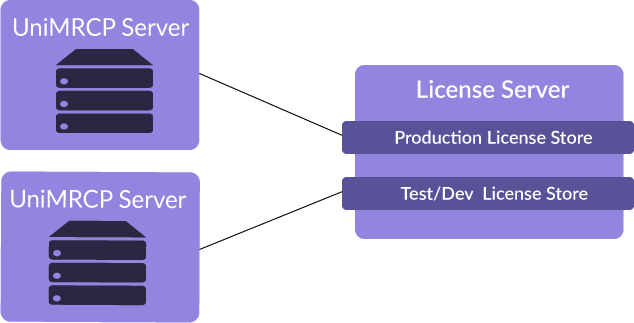
Presuming the license server is located on the host 10.0.0.15, the configuration of the licensed product would look as follows.
|
<license-server enable="true" server-address="10.0.0.15" certificate-file="unilic_client_*.crt" ca-file="unilic_ca.crt" />
|
The corresponding license certificate unilic_client_*.crt is supposed to be used per node: one for the production license store and the other for the test and development license store.
7.2 Shared License Store
The customer subscribes to a service and purchases a 200-channel production license placed in a shared license store on the license server with an intent to distribute 50 channels between 4 different nodes.
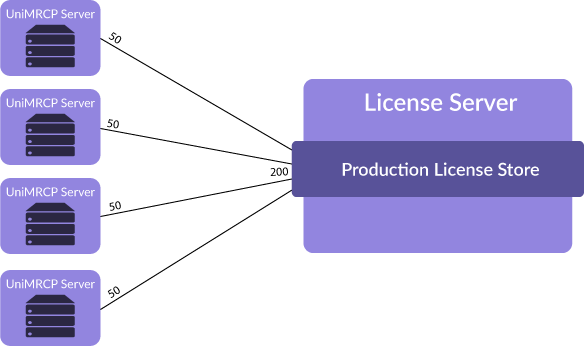
Presuming the license server is located on the host 10.0.0.15, the configuration of the licensed product would look as follows on all the 4 nodes.
|
<license-server enable="true" server-address="10.0.0.15" certificate-file="unilic_client_*.crt" ca-file="unilic_ca.crt" channel-count="50" />
|
The same license certificate unilic_client_*.crt is supposed to be used on all the 4 nodes. The parameter channel-count specifies a pool of licensed channels to be checked out by each node.
7.3 Redundant License Stores
The customer subscribes to a service and purchases an N-channel production licenses used in a redundant deployment. In this case, a distinct license store is created for the primary and secondary nodes. The two license stores are located on the same license server.
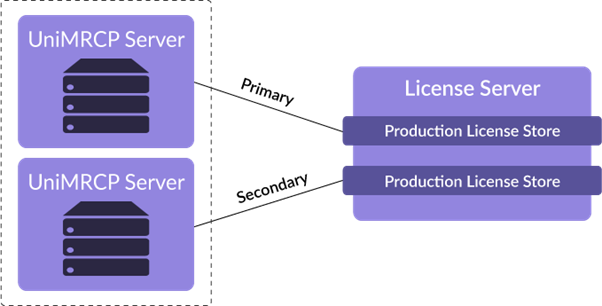
Presuming the license server is located on the host 10.0.0.15, the configuration of the licensed product would look as follows.
|
<license-server enable="true" server-address="10.0.0.15" certificate-file="unilic_client_*.crt" ca-file="unilic_ca.crt" />
|
The corresponding license certificate unilic_client_*.crt is supposed to be used per node: one for the production primary license store and the other for the production secondary license store.
7.4 Redundant License Servers
The customer subscribes to a service and purchases an N-channel production licenses used in a redundant deployment. The customer also demands the license server redundancy.
In this case, one production license store is created on the primary license server and another production license store is created on the secondary license server.
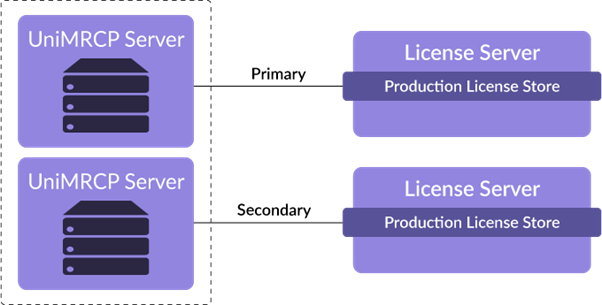
Presuming the primary license server is located on the host 10.0.0.15 and the secondary license server is located on the host 10.0.0.16, the configuration of the licensed product on the primary node would look as follows.
|
<license-server enable="true" server-address="10.0.0.15" certificate-file="unilic_client_*.crt" ca-file="unilic_ca.crt" />
|
And the configuration of the licensed product on the secondary node would look as follows.
|
<license-server enable="true" server-address="10.0.0.16" certificate-file="unilic_client_*.crt" ca-file="unilic_ca.crt" />
|
The same or different license certificates unilic_client_*.crt might be used per node in this case.